1. Buka Minesweeper
Open Minesweeper
2. Letakkan cursor / mouse pointer didalam grid.
Put your mouse pointer in grid.
3. Ketik “xyzzy” (tanpa tanda petik) lalu tekan Enter.
Type ”xyzzy” (without quotes) then press Enter.
4. Tekan tombol Shift dan tahan.
Press Shift and hold.
5. Perhatikan pojok kiri atas layar komputer anda. Setiap kali anda menggerakan mouse diatas sebuah kotak, jika kotak tersebut bukan Bomb maka akan melihat titik kecil berwarna putih .
Look at the top left corner of your computer screen. Every time you move mouse across a box, if the box isn’t Bomb you will see a tiny white pixel.

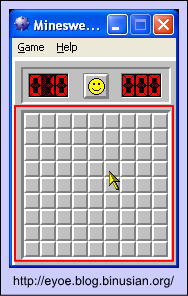








Leave a Reply