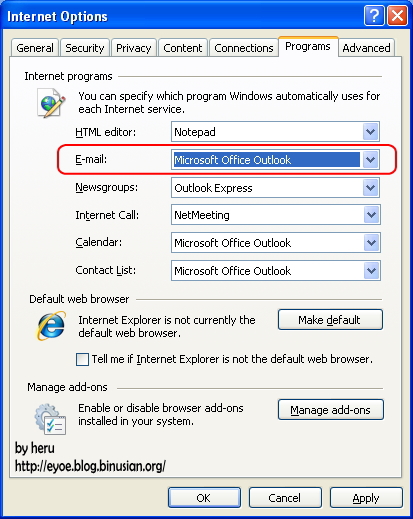To set Microsoft Office Outlook as your default program for email:
- Start Internet Explorer.
- Select Tools ⇒ Internet Options from the menu.
- Go to the Programs tab.
- Make sure Microsoft Office Outlook is selected under E-mail.
- Click OK
Note:
Your default e-mail program is the program that starts when you choose to read mail or send a message from Microsoft Internet Explorer, or when you choose to send a message from a Microsoft Office or other e-mail enabled program (one that’s not an e-mail program, but that you can send mail from).
http://office.microsoft.com/en-us/outlook/HA010549201033.aspx